Welcome to Mid-Metro Academy in Roseville, Minnesota!
If you’re looking for the best learning environment for your student for the 2025-2026 school year, you’ve come to the right place! We believe students learn best in a dynamic, interactive, in-person setting. Our Christian homeschool academy classes meet on Mondays and Wednesdays at Advent Lutheran Church on a beautiful wooded campus in a quiet suburban neighborhood.

Mid-Metro Academy supports homeschooling families with a wide range of academic, arts, technology, and career-oriented classes for homeschooled students in grades 5-12. Our qualified instructors are passionate about helping youth achieve their highest potential.
If you are a returning member or new to Mid-Metro, we welcome you!
- If you are new, we encourage you to join today which will allow you to register and pay for classes after May 1.
- If you are a returning member, please login, renew your membership (if you haven't done so already), register and pay for classes.
Attend Our Planning for High School and Beyond Workshop

WHEN: Tuesday, June 17, 2025, from 6:00 to 8:30 p.m.
WHERE: 3000 Hamline Avenue North, Roseville, MN
COST: The event is free and open to the public
REGISTER: Registration is required. RSVP HERE so we know you're coming and can send you more details.
Do you have questions about homeschooling? You may be dissatisfied with public and charter school options. There's no question that private schools are expensive. But homeschooling your teenager may seem daunting.
Good news! Mid-Metro Academy may be the solution you're looking for. Our wide variety of classes taught by professional, experienced teachers make it possible to homeschool your student all the way through high school. Come to this free informational event to get answers to questions about preparing transcripts, creating a four-year plan, and setting your student up for success after high school. l
In addition to getting solid answers to your questions, you'll meet veteran homeschoolers and hear their stories. Come early to visit with college reps, a rep from Explore the Trades, and MMA career education teachers.
We Offer the Best of Both Worlds in 2025-2026!
 Homeschooling offers flexibility, ensures that students are educated in a way that's consistent with their family's values, and helps students become independent, lifelong learners. But when students enter their teen years, parents may feel less confident in teaching all subjects at home. And teens benefit from having teachers who aren't Mom or Dad. Our homeschool academy offers the benefits of homeschooling and attending in-person classes.
Homeschooling offers flexibility, ensures that students are educated in a way that's consistent with their family's values, and helps students become independent, lifelong learners. But when students enter their teen years, parents may feel less confident in teaching all subjects at home. And teens benefit from having teachers who aren't Mom or Dad. Our homeschool academy offers the benefits of homeschooling and attending in-person classes.
Since our classes meet once a week, students and families enjoy the flexibility and convenience of the hybrid/blended model that works so well with the homeschooling lifestyle. Choose to attend classes on one or two days: Mondays and/or Wednedays. Our teachers use a flipped-classroom approach, which means that students access content at home through various media including video, textbooks, and handouts. Depending on the class, they’ll have homework that helps them apply what they’ve accessed. When students come to class each week, they’ll engage in social learning activities like discussions, group projects, simulations, and experiments plus get real-time feedback from their teacher. These kinds of experiences make learning stick—even as they build soft skills like teamwork, communication, and resilience.
If your original plan for the 2025-2026 school year didn't turn out as you hoped--no worries! We accept mid-year entry. Spring classes begin January 12 and January 14. We'd love to have your student join us for spring semester.
Click HERE to view our course schedule and register for classes.
You must be a member of Mid-Metro Academy to register for classes.
MMA Is Conveniently Located in Roseville
Mid-Metro Academy now meets at Advent Lutheran Church, 3000 Hamline Ave N, Roseville, MN 55113. Our easily accessed location is convenient to most parts of the Twin Cities metro area.
Just one mile east of Northwestern University, Mid-Metro Academy is located in a quiet neighborhood filled with single-family homes and parks.
Students and parents park for free in our spacious lot.
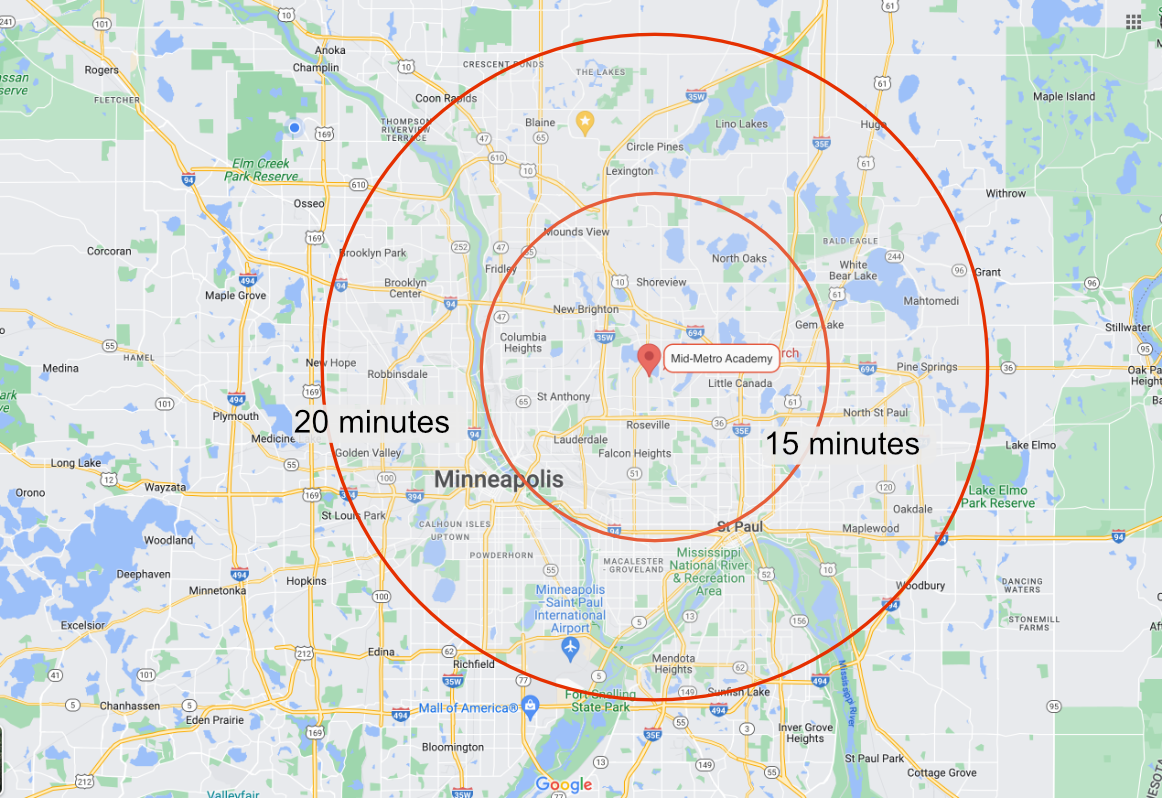
Tour Our Website for More Info!
As you begin to explore our website, check out these pages:
To get a feel for what it's like at MMA's awesome learning community, check out our Photo Albums.
Questions? Visit our FAQs section, which provides important and helpful information.
Classes: View our schedule for 2025-2026, see all the classes we offer, and read course descriptions HERE.
Classes for grades 5-6: See a sample elementary plan.
Classes for grades 7-9: See a sample junior high plan.
Classes for grades 9-12: See sample high school plans.
Testimonials: Click HERE to read what our families have to say about Mid-Metro Academy and our instructors.
Instructors: Get to know our caring, professional, passionate teachers.
Academy vs. Co-op: Mid-Metro Academy isn't a co-op. What's the difference? Find out HERE.
Contact Us:
Email MMA's Executive Director, Rebecca Hope, at [email protected]
Email MMA's Administrative Coordinator, Heather Haas, at [email protected].
Donate by PayPal
Thanks for Your Donation!
Please help us update our campus for the 2025-2026 school year. We need to purchase additional furniture and equipment for our expanded classes and growing student body. Your donation of $65 will pay for one table to seat three students. Of course, donations of any amount are always appreciated. Mid-Metro Academy is a 501(c)(3) organization, so your donation may be tax deductible. Consult your tax adviser.
Just click the "Donate" button to bless us via PayPal. Thank you!

